What is SIMS Options?
SIMS Options is the online portal you will use to select your options choices for Key Stage 4.
Making your choices is very simple and straightforward. Once you have made your choices, these are sent electronically to our systems in school, so that we can do our best to make sure that as many learners as possible are able to study the subjects they choose.
Registering For SIMS Options
In order to use SIMS Options, you must first register using your school email address. You only need to do this once.
Follow the steps below to register.
1. You will receive an email to your school email account, inviting you to register.
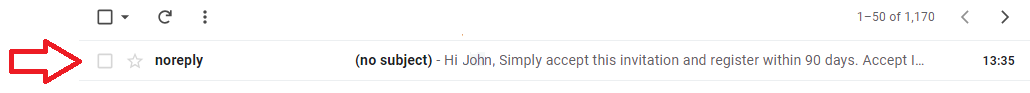
2. Open the email, and follow the instructions. You will need to click the button which says ‘Accept Invitation’, as show below:
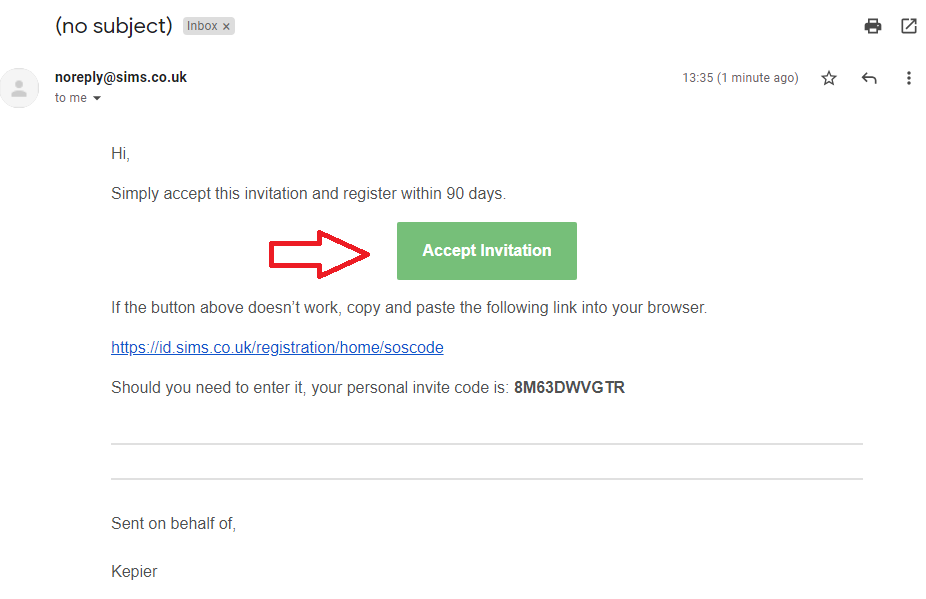
3. You will be taken to the activation page, as show below. Click on ‘Register with an External Account’.
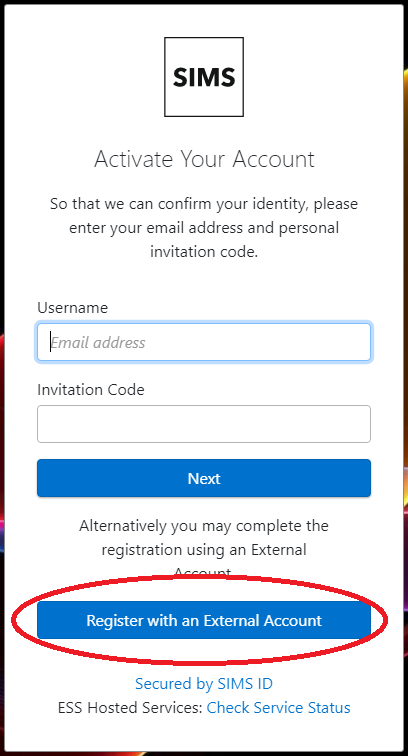
4. At the next screen, click on the Google icon:
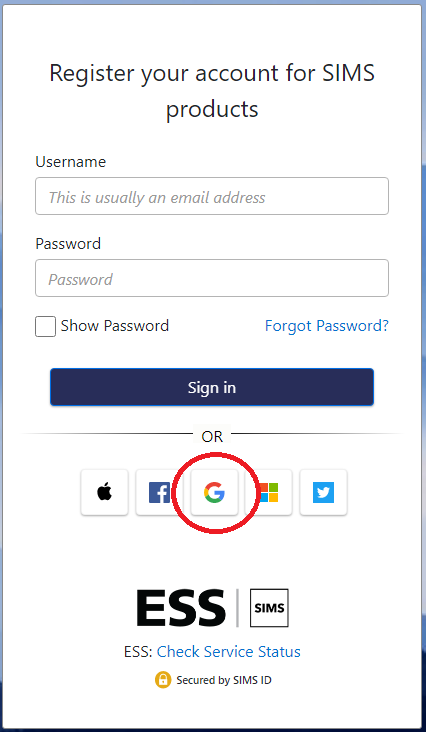
5. You now need to sign in with your school email address and password:
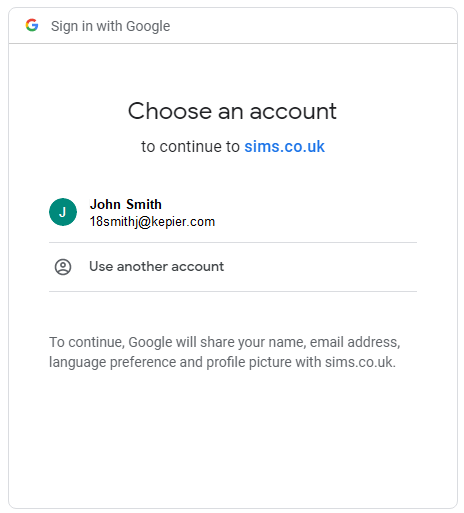
6. Once you have submitted your school email address and password, there will be a short pause whilst you are taken to the registration page for SIMS Options:
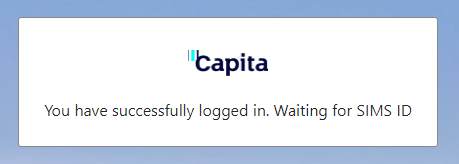
7. When the registration page is displayed, check the information to make sure it is correct, then click the ‘Register’ button:
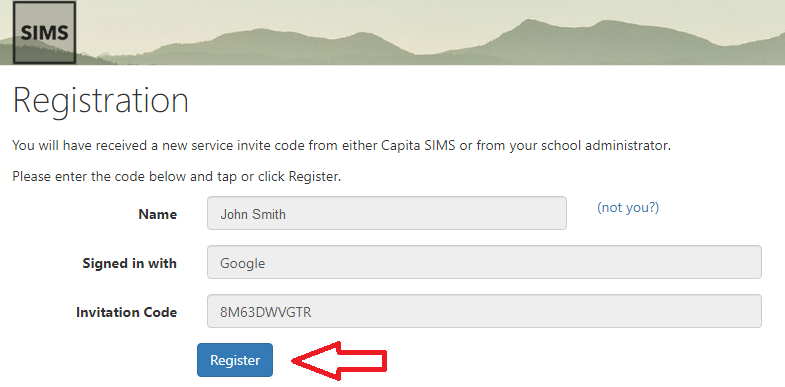
8. For security, you now need to enter your date of birth in the box, in the format DD/MM/YYYY. When you have done this, click the ‘Verify’ button:
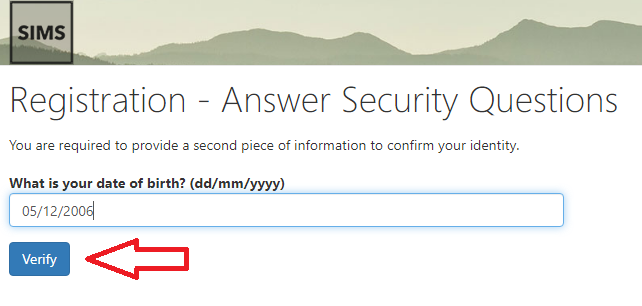
9. There will be a further short pause whilst your registration is completed:
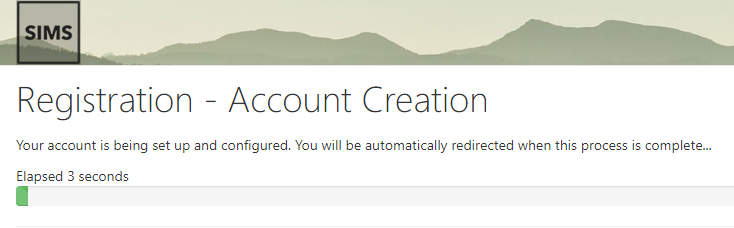
10. Once your registration is completed, you will be logged in to SIMS Options. You are now ready to make your options choices.
What Do I Do Next?
Once you have registered with SIMS Options, you are ready to make your options choices.
The options which are available to you depend on which pathway your teachers have placed you in – either Core, EBACC or Football.
We have put together help guides to assist you with making your options choices. To view the appropriate guide, select the your pathway below:


 Important Notice – Year 9 Options
Important Notice – Year 9 Options